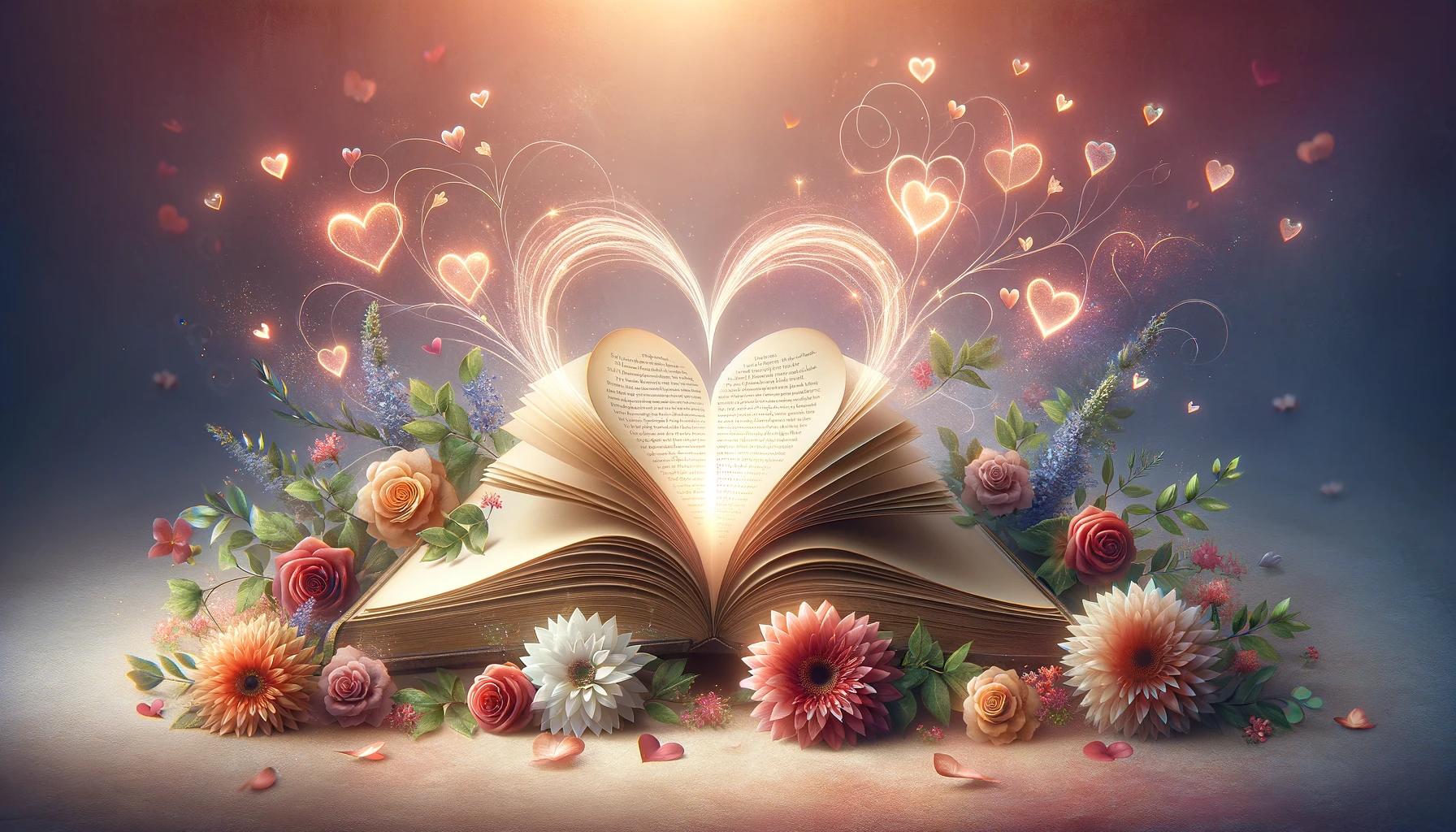Overcome Writer's Block With Chapterly AI Storyboard Tools

Chapterly AI Tools Offer Help for Struggling Writers
Writer's block is an age-old conundrum that thwarts natural self confidence and creativity when tasked to write, especially under the pressure of time constraints. There are many factors that play into writer's block, such as self doubt, evaluation apprehension, and procrastination. Chapterly understands the need for writers to be able to research, build, and create their stories quickly and efficiently, and provides them with the tools to succeed.
Use Chapterly AI Tools to Move Mountains of Self Doubt
Self doubt is the main contributing factor to writer's block, and recognizing the dark stormclouds of self doubt is the secret to redirecting them. Many people feel anxiety because of nagging doubts, that their writing or they themselves are inferior. This self-generated doubt could be based on tough-love comments made by parents, teachers, or other role models from childhood who may or may not have meant well. It could also be based on personal perfectionism in every task. Perfectionism can be used productively, yet it can be crippling when the bar is set too high by the fear of making mistakes.
Taking mindful meditation breaks, practicing freefall writing, and utilizing Chapterly AI features, such as creating a storyboard, can help to overcome writer's block by giving you the tools to get past the obstacles of self doubt and procrastination.
Practice Mindfulness With Chapterly Storyboards
Mindfulness meditation is a great discipline to help meet small time commitment goals. Consider creating a daily habit of taking a 5 to 15 minute meditation break where you focus on your breathing. It’s okay if your mind wanders, just gently bring your mental focus back to your breath. You can log in to Chapterly on your mobile device and take journal notes of the ideas that come up during your mindfulness meditation sessions. If you prefer, keep a traditional paper writing journal and pen close by to jot down any ideas.
Other simple mindfulness practices to consider include cooking a meal, doing laundry, walking the dog, going to a café, or riding your bike. These easy activities allow your mind to rest and contemplate other tasks besides your writing topic. Whatever mindfulness practice that you choose to stimulate writing creativity can be used to write in your Chapterly online storyboard journal.
Chapterly Freefall Writing Journal
The daily Chapterly Freefall writing journal can be the gateway to establishing a daily personal writing habit, which will automatically spark your own personal creativity. Freefall writing is also a great writing warm-up practice. Many times, there are great ideas generated from freefall writing that can be added to your storyline. The freefall journal method can take so-called writing mistakes and turn them into engaging material for your project. Facing your fear of writing in the Freefall journal will help to quell the fires of self doubt. A Chapterly Freefall writing journal on your storyboard helps you to record any good ideas as they come to mind.
You could set a goal of 10 to 30 minutes per day to write in your Freefall journal, starting with how you used, or plan to use your time for that day. Writing a brief summary of your daily timeline in your storyboard journal will help you discover patterns of distraction that squander your precious time. These time summary entries can assist you to better utilize your time commitment to writing. You can write about the weather, environment, people, foods, smells, feelings, traffic, or any experience that engages your attention while freefall writing. Write without any judgment of spelling or grammatical errors. You can even create a personal improvisational fantasy world on your storyboard.
Use Free Tutorials to Master Chapterly Tools
Chapterly offers many useful tools to help authors successfully write and publish their books. We offer three free, in-depth video tutorials to help you master the Chapterly app. The tutorials Chapterly offers are: Writing Your First Fiction Book, Writing Your First Non-Fiction Book, and Self-Publishing Your First Book. You can locate these video courses by logging into your Chapterly Dashboard. Click on the "Courses" tab located on the left-side navigation bar in the Chapterly app. Then select the course you would like to take. The first two courses advise in-depth on how to write a fiction or non-fiction book. The third Self-Publishing course discusses every aspect of self-publishing, plus a bonus lesson on how to market your book at low or no cost to increase your book sales.
Create a Chapterly Vision Storyboard
Creating a visual storyboard for your book helps you develop your plot, storyline, and characters, which is an excellent tool for overcoming writer's block. The use of a storyboard can also help you to visually plot out your book for easier editing, and also turn it into a Freefall journaling tool on the go.
Adding a visual storyboard to your book in Chapterly is easy. Click the (+) sign next to the Boards icon located in the book navigation bar on the left. A new Storyboard will populate. You can change the name and hit enter, and the new name will be saved automatically.
You can add images and notes to the storyboard that can be dragged and dropped into position. You can also add other book elements by clicking the “Add Book Parts” drop-down menu at the top, and it will allow you to add characters and other options from the Book Library. Any element that has been added to the storyboard can be edited by selecting it. When an element on the storyboard is selected, you have the option to tag, comment, insert a file, or delete the element.
At the top right-hand side of the storyboard, there is a double arrow (<<) that you can click to access the right-side navigation bar. From here, you can add files or comments when clicking on the drop-down arrow next to Overview. Once files are added to the board, you can download and view them in a new browser tab.
Now that your visual storyboard is set up, you can drag and drop elements and add notes, images, and comments on your book. These elements can be grouped or ungrouped in any way that you like. This visualization helps to spark the imagination and gives you the inspiration to start writing in your book again, maybe in a completely new and exciting direction!
Happy writing!